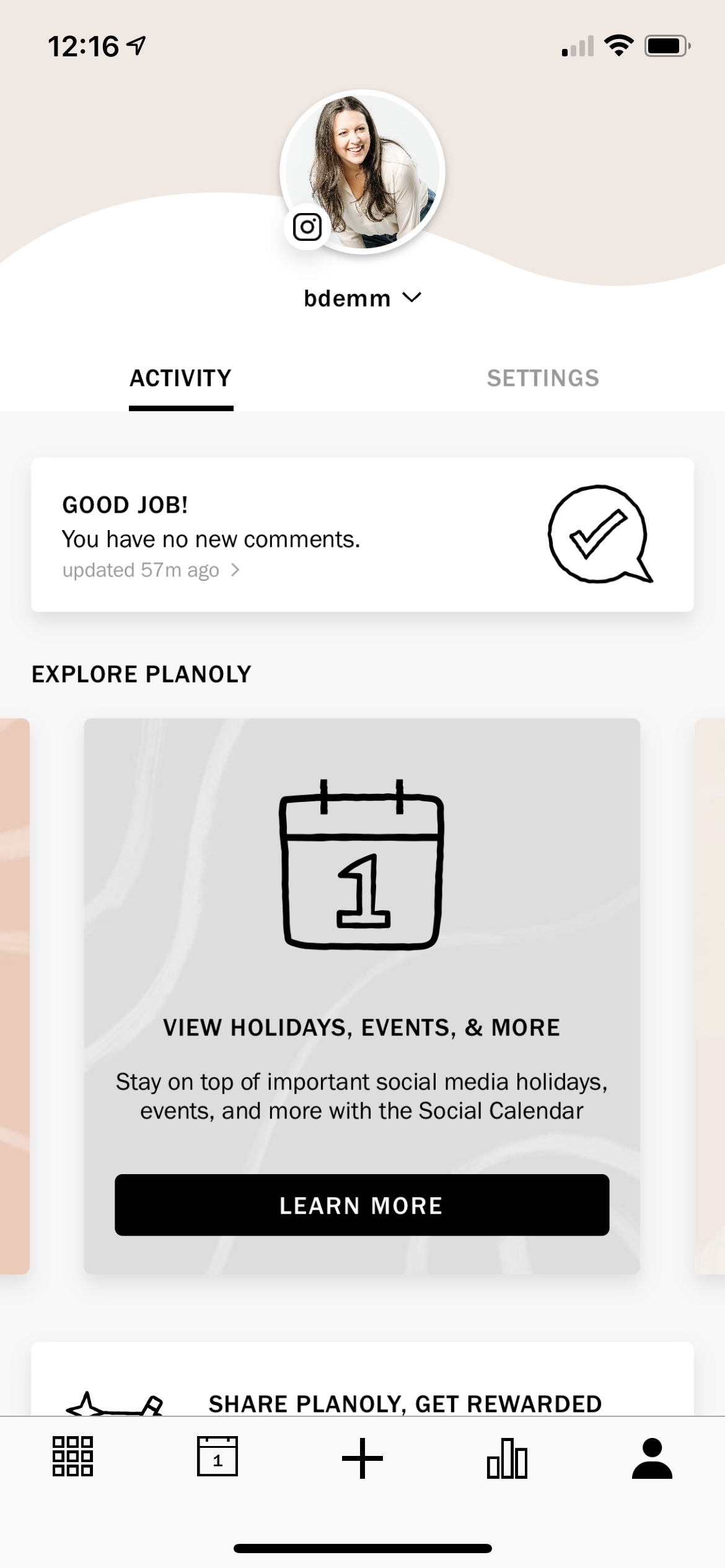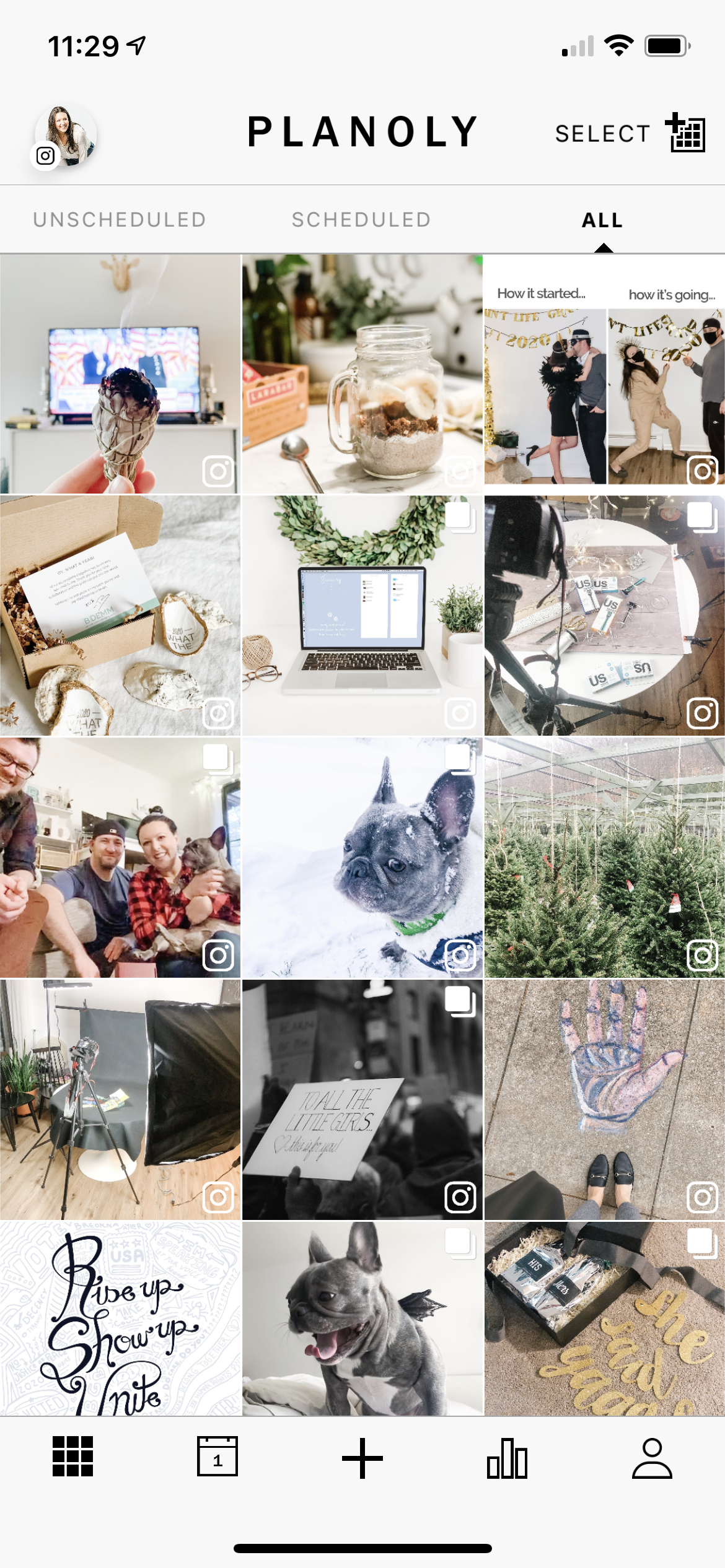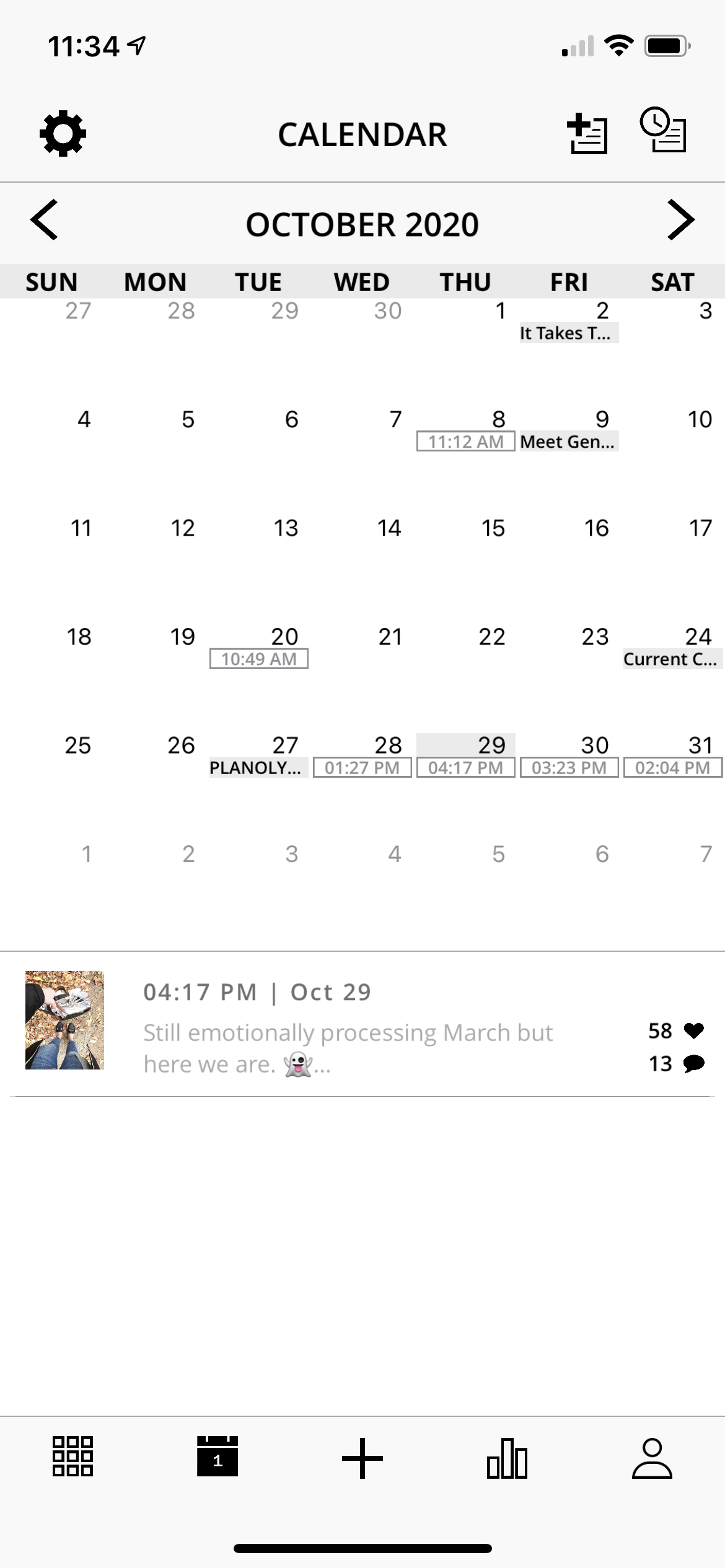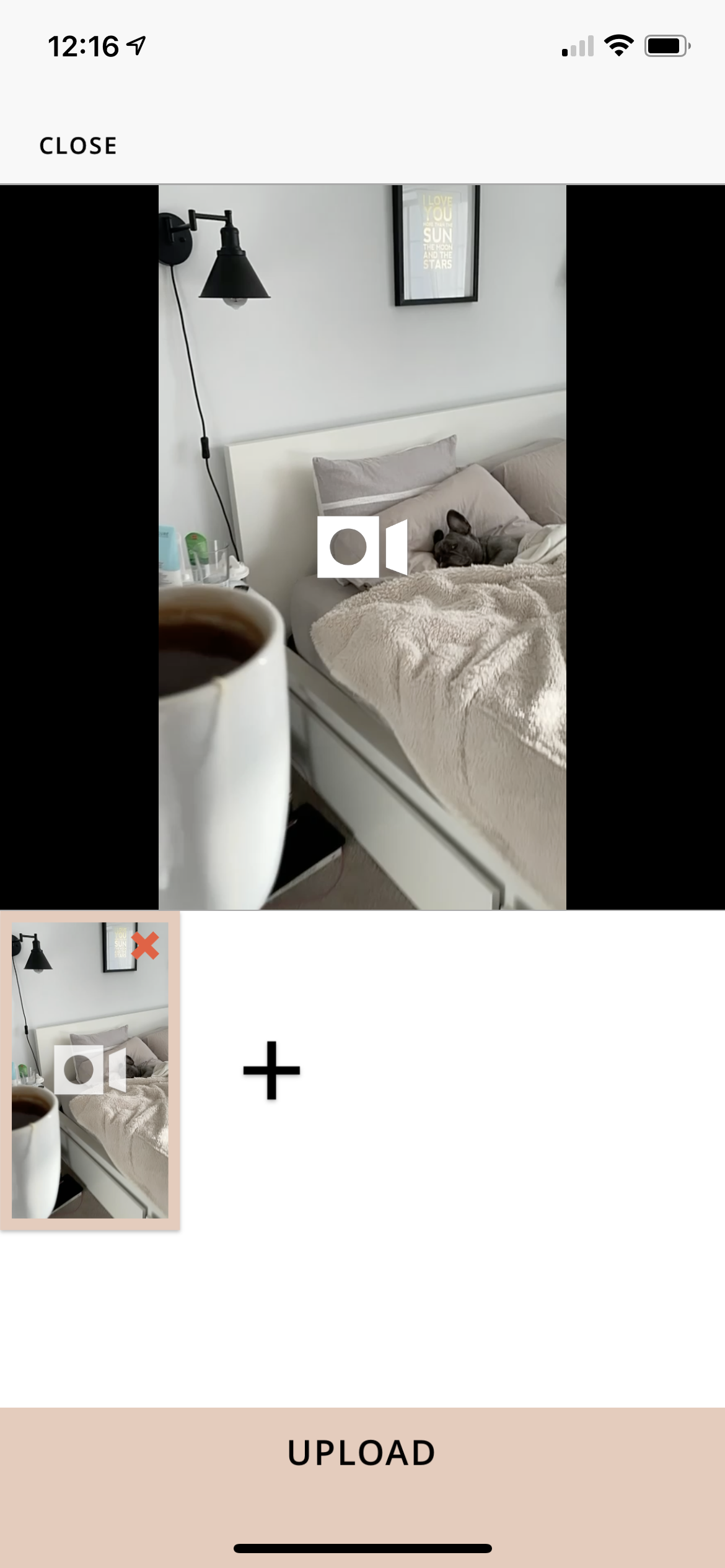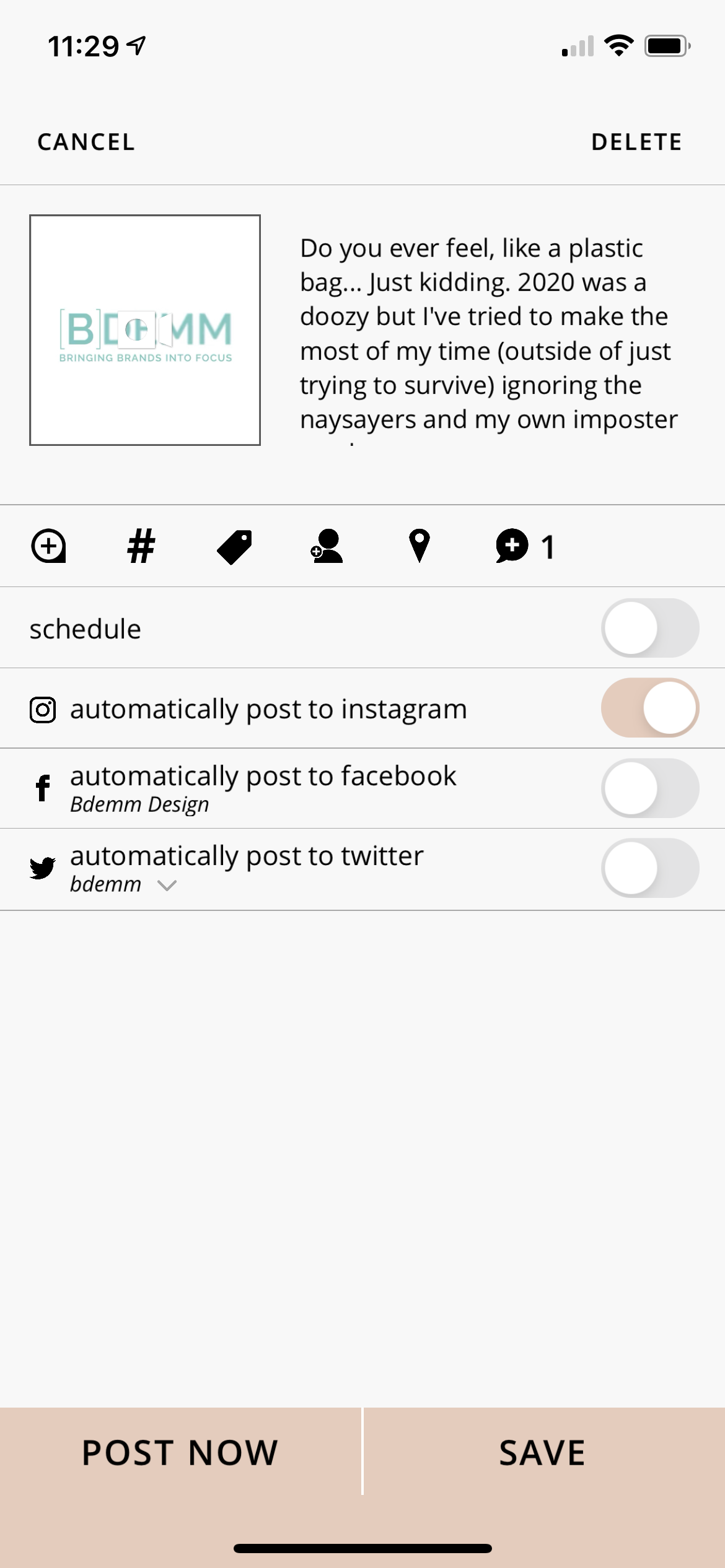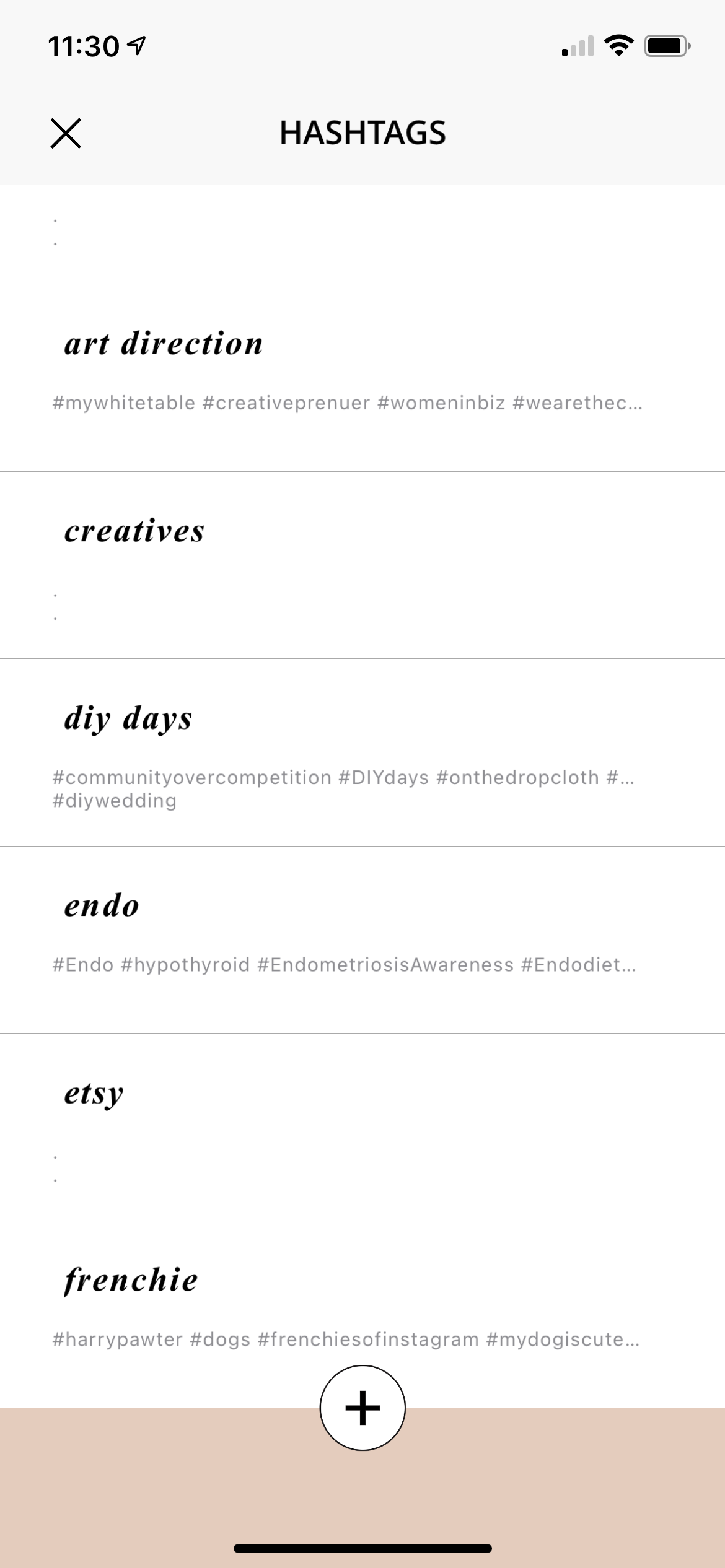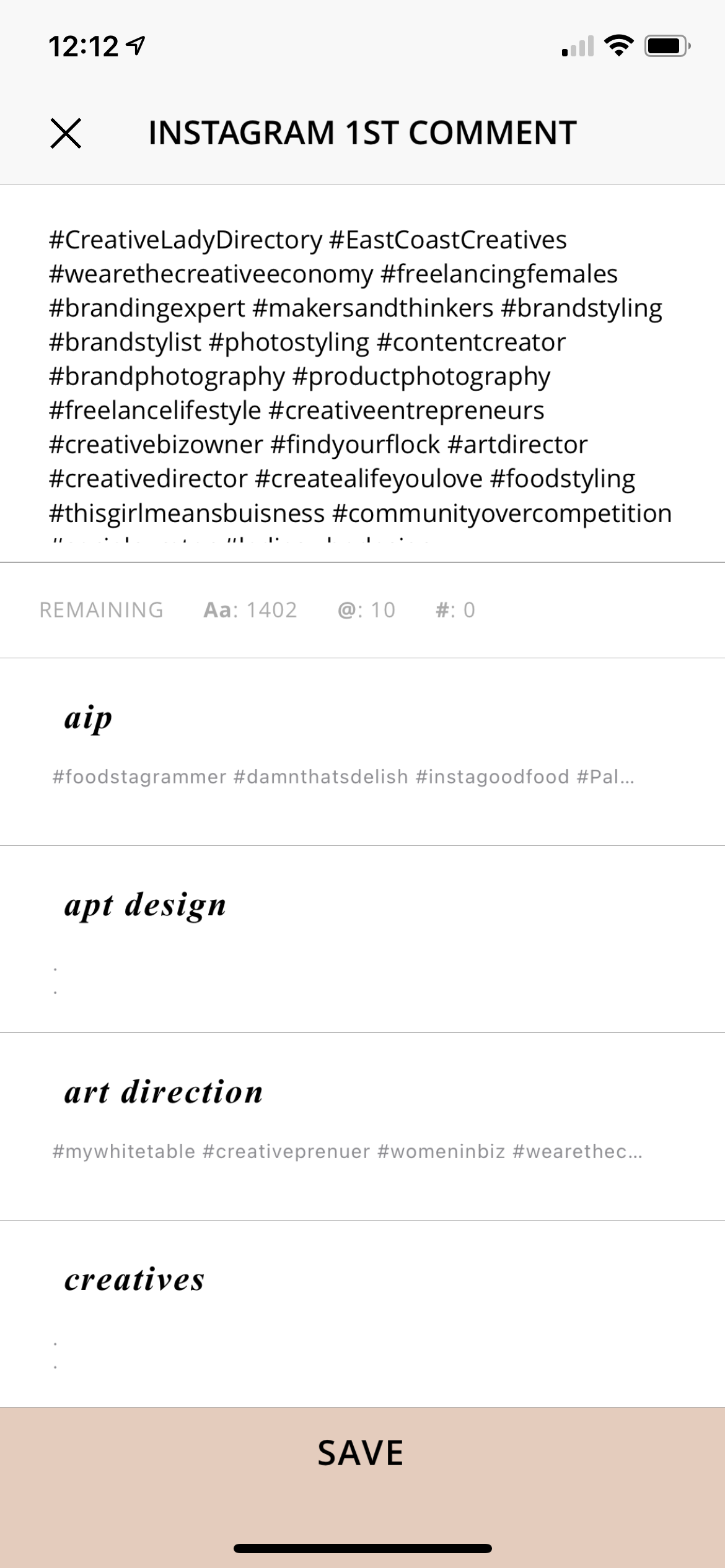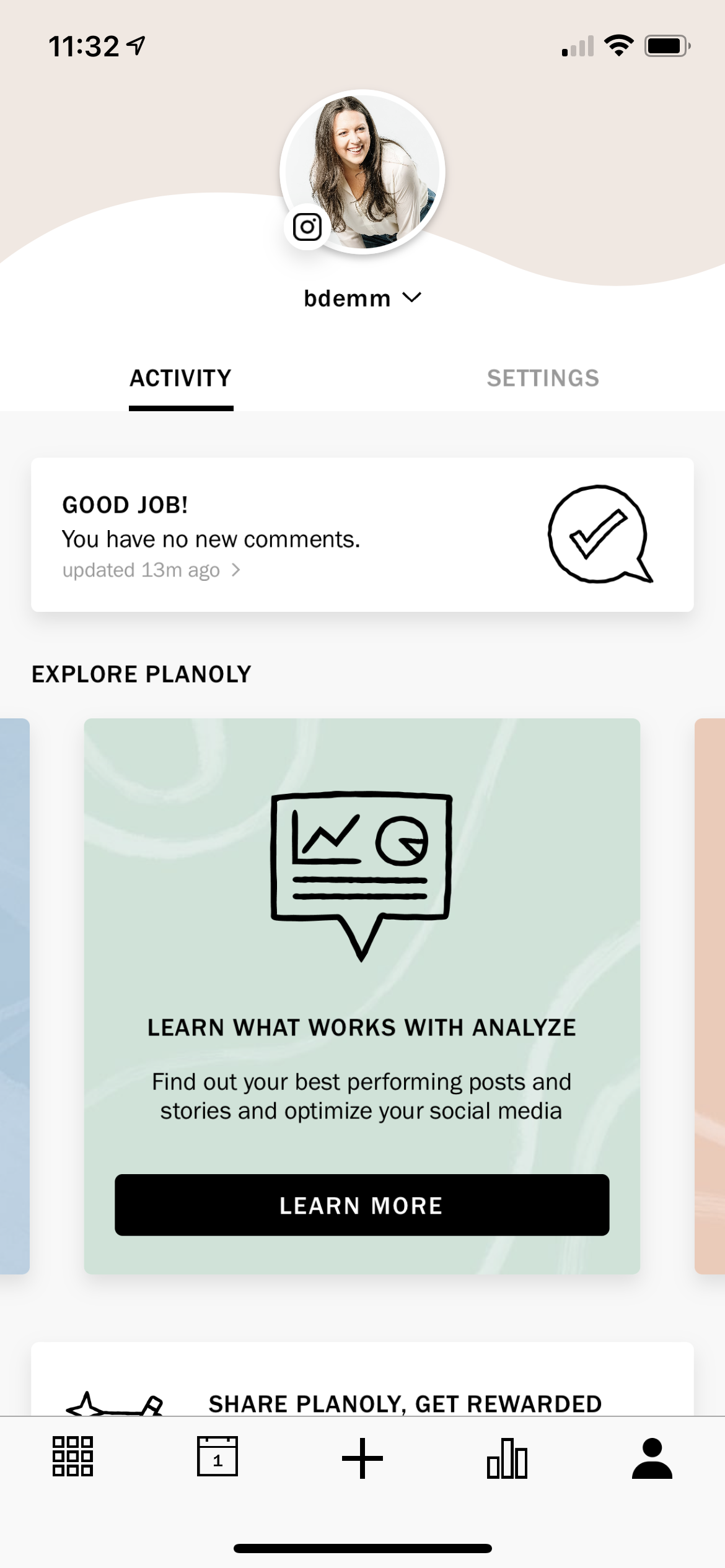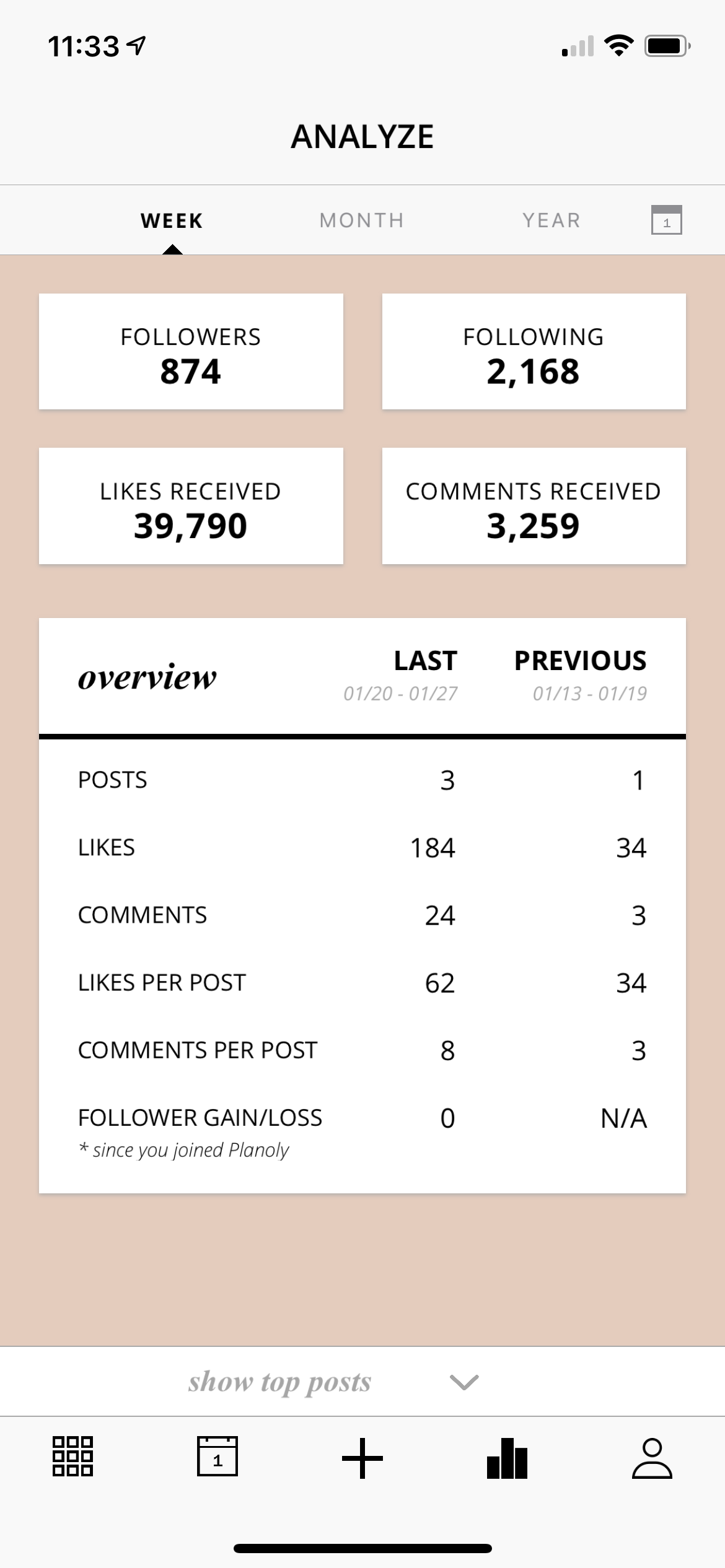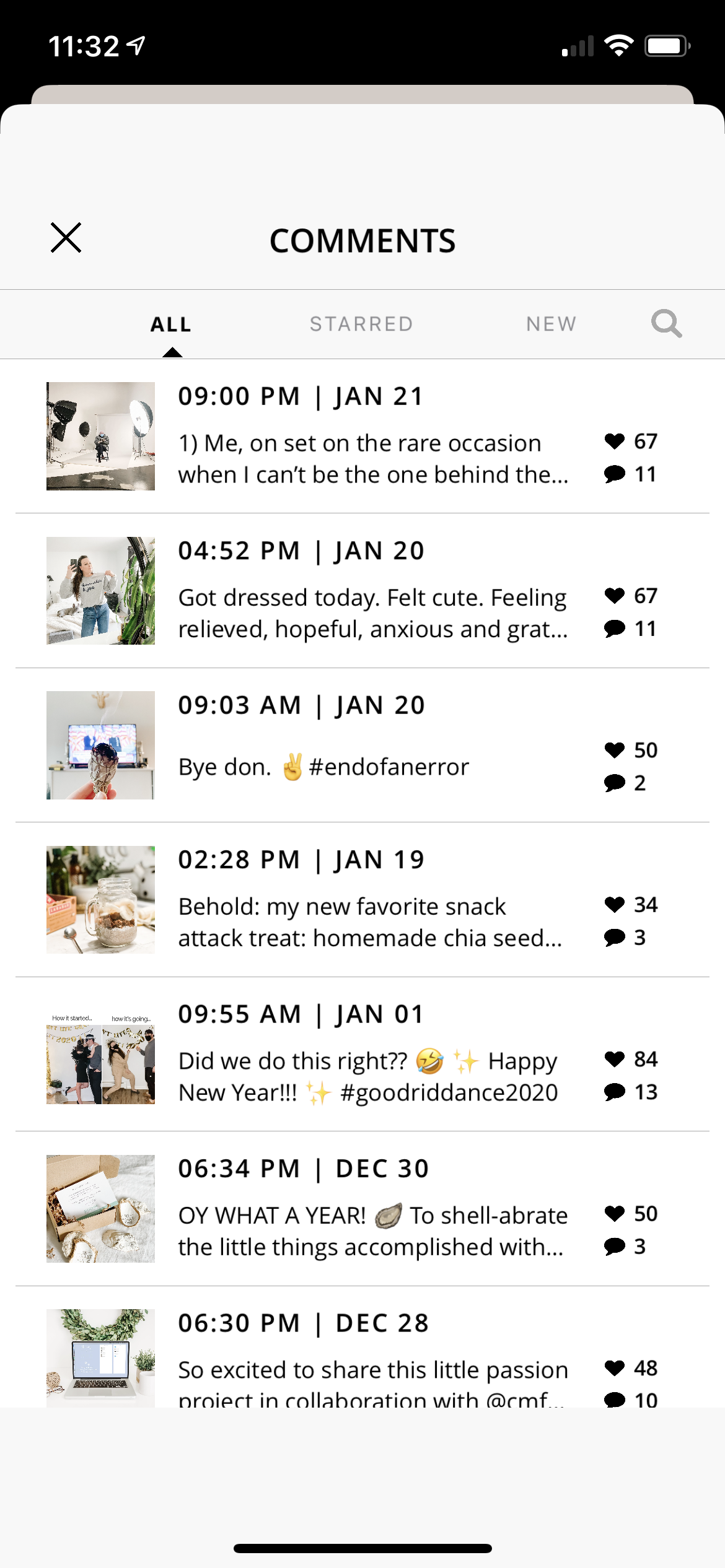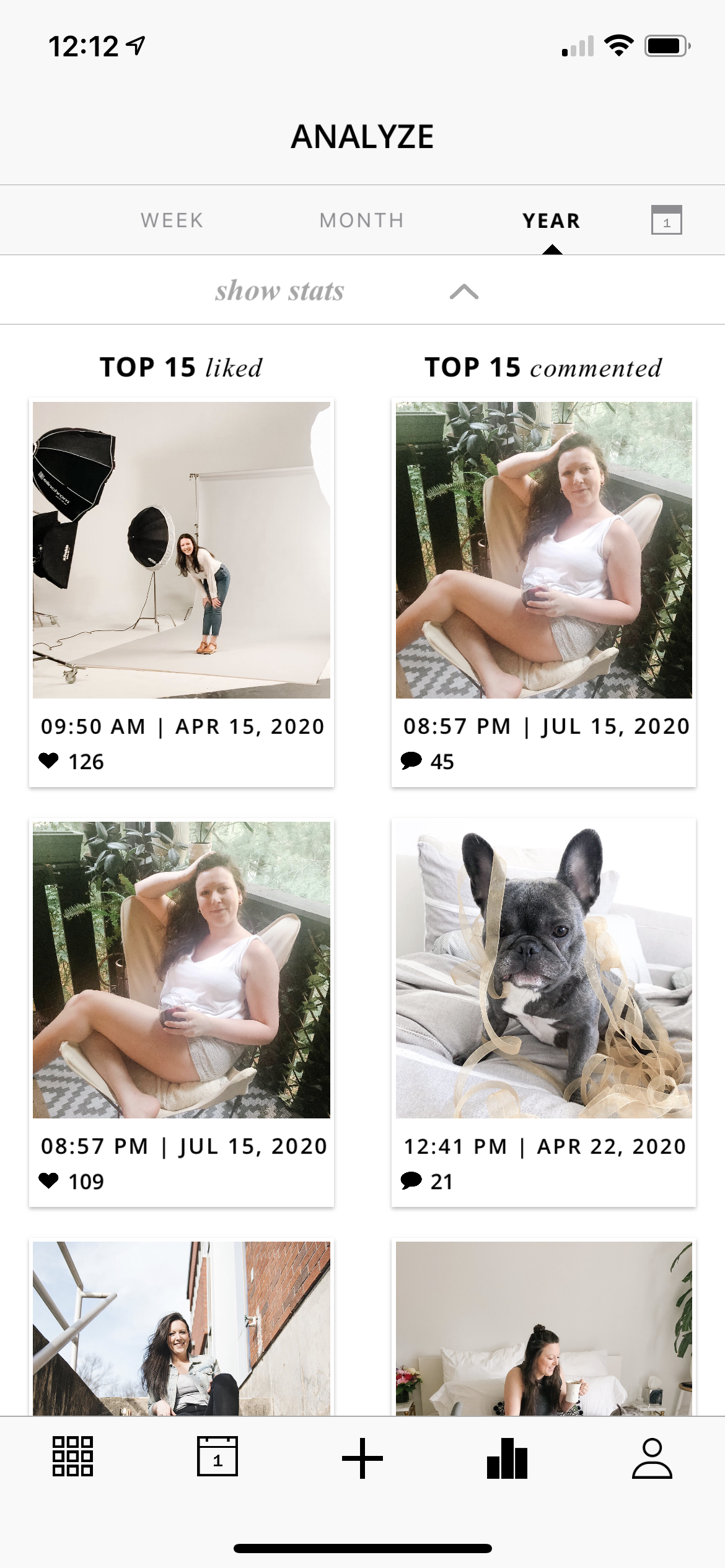How To Make Your Instagram Insta-Great
Instagram is the design and lifestyle and marketing tool to covet right now. If you are a brand or an individual trying to turn your lifestyle into something others oogle at on Insta, then it's not just about ‘what picture am I going to post today?” …But also how does your Instagram feed represent who you are, your interests, your look and feel and how does it engage with your followers?
These are the tools I use to make my Instagram work exactly the way I want it to as I build my following and find my Instagram community of like-minded creatives. (NOTE: I am a die hard Apple addict so this post is heavily biased in describing the exact tools I use. However most of the suggestions apply to IG in general, no matter what phone/apps you end up using.)
My Photos
iPhone cameras are so amazing these days, I don’t even bother using my Nikon D3300 half the time. I would suggest doing some reading on composition and lighting and learn to develop your own photo style so that you take strong pictures and don't have to rely on heavy editing to make it look the way you want it to.
Lightroom - this free app is amazing for applying preset filters (a set of image adjustments that auto-apply to any photo) and I use it to make sure all my photos look and feel like they have similar lighting, colors and tone. My personal photo style is using lots of bright whites for an airy feel. I make my own presets or love using the ones from Jillian Harris.
Club Backdrops - I love these guys. I now have a stock pile of different surfaces for all my flatlays, product and food pics. They wipe down clean AND roll up in a compact tube for easy storing. Plus that link gets you 15% off a purchase of your own backdrop!
My Grid
Planoly - this app is the key for me. It allows you to PRE PLAN YOUR GRID. 🙌 Meaning that you can move around, swap and preview how your next several posts will be arranged in your profile grid. They have a free level for one account OR upgrade to the paid level -- it is a monthly subscription app, and I usually draw the line at paying for apps buuuut this one is seriously worth it. They also have a great blog that you get access to, which has articles that are much better written than this one about how to better curate your content. This Holy Grail of an app has been the strongest tool for me because...
I've learned that it is so important to curate your grid like you would a real gallery. Keep no two similar photos too close together.
Break up your grid with type-only quote posts like these.
Create a unique style for displaying type-only posts so that every time you post one, it is immediately recognizable as coming from your feed. People will want to share these to their stories, regram them and pin to their Pinterest quote boards!
Create a formula for your Grid where you always post a landscape, then a selfie, then a type-only quote, then a flatlay ....then repeat! Your Grid will always feel well balanced and be attractive because it is coming across as having varying degrees of interesting content. It will help unify your overall look and feel and give an aesthetic that people will instinctually want to follow.
Like mentioned above, keep a consistent filter used on every photo or at least take photos that all have a similar color scheme. Do you only post photos of neon tones? Maybe your feed is entirely black and white? Mine have morphed into this overall candy-colored/pastel style. This beautiful account is one example of a beautiful rainbow effect that extends over the whole Grid, not just each photo individually.
My Captions
Authenticity - I share a lot of personal info. Probably too much. But I’ve learned being yourself online only attracts more quality community of like-mindedness. So don’t be afraid to talk about your insecurities, your experiences and share your unique story - someone somewhere will find it relatable and even helpful.
Value - this post is valuable content: it’s goal is to give you the tools to make the IG experience your own. I aim to share more valuable content on instagram and hope to connect with more creatives. The value-rich feeds I follow are ones that will never lose me as a follower either.
Hashtags - this is how you tap your posts into larger conversations beyond just your current followers. Including #’s in your captions expands your ‘reach’ or how many people the algorithm serves your post up to.
Hashtags (con’t) - I did a lot of research on #’s that are relevant to the kind of content I’m sharing and who I want to speak to. Planoly is great for developing my # strategy because they allow you to create drafts of # blocks and save them by topic! I have one for DIY, one for Endometriosis and more for Design or Interior related posts. This saves me SO. MUCH. TIME.
Hashtag position - ah the algorithm debate: do you keep them in the caption sentences? Do you hide them in the first comment? I haven’t found a concrete answer on which works better so I do both, depending on my mood! Planoly has options for scheduling them as your first comment so I’ve been leaning more towards utlizing this feature lately.
My Followers
Analyze - Luckily Planoly’s analytics are super informative in helping me understand how my posts are performing. I gain insights from the best times of day to reach my small audience to which # work better than others – and then adjust accordingly. It’s also so beautifully designed and easy to use that my creative messy brain learns a lot from it with out wanting give up.
Unfollow For Instagram Mass - Not one for the ‘follow for follow’ game, but I do use this free app’s “Have Unfollowed Me’ feature to keep a general eye on my audience. If I notice that a bunch of ‘creative female biz coaches’ start following me, sure enough, if I check back in a few days I’ll see that they mass unfollow me if I don’t follow them back. This app just helps me get a feel for who my true audience is and filter out the spam so I know who I’m really connecting and building community with.
FINAL THOUGHTS:
With so many tools out there vying for your social media attention, I think Planoly really takes the cake for creatives or service and product businesses. Even if you don’t upgrade to the paid version, just having the ability to pre-plan your grid and draft captions changed my IG game and I’ve seen my following increase steadily without really even trying in the 3 years I’ve been using it! Now off to explore more features and reevaluate my social media strategy to start working harder for me…